
Having strong passwords doesn’t need to mean you won’t be able to remember them. Here is how to make strong passwords with real words that are easy to remember
Recent news broke that UK broadband internet provider Virgin media had used weak passwords as the default key for it’s WiFi routers. This could allow hackers to mount brute force attacks to crack the password and enable them to connect their own devices to the compromised router which could be used to spread malware, launch DDOS attacks or download illegal content all without the owner of the router knowing.
It is alway good advise to change any default password on devices you own to a much stronger password using letter, numbers and extended characters. Hackers often take advantage of default password to gain unauthorized access to devices knowing that most people forget to change passwords from the default.
It is also recommended you do not use the same password across all your services as if one gets hacked they can all be compromised. A complain that many people have is that remembering lots of complex passwords is difficult.
Solutions to remembering password
If you computer is at your home and you trust the member of your household not to go snooping then the easiest solution is to write the passwords down in a note book and keep the book somewhere safe. Even in the unfortunate event that your house was to get burgled, burglars are looking for cash, jewelry and expensive technology to steal and not your note book so your passwords should stay safe even if your computer get nicked.
If your computer is in a office or shared environment where you can’t leave a notebook safely lying around their is still a solution to make passwords easier. For years we have been told to use random letters and numbers in our passwords such as 82ewp1XY44zb5kK. Obviously having a password like this for every website and device is good security but very difficult to remember unless you can write them down but we don’t want to write them down because this isn’t secure in this environment. But there are other password formats that are still as strong but much easier to remember.
The following password is just a strong as the example we gave earlier. &&&MUFFIN=black=Rabbit=7179=JUICE&&&& yet because it contains real words it would be much easier to remember this password than the first example.
Ok so it is not as easy as using your cats name for a password but this is just one i made up at random. There is a trick that you can use to help you with this type of password.
How to create a very strong easy to remember password
Pretty much everyone carries their phone around with them all the time these days, and although you can get apps that act as password lockers for your phone the problem I see with these are that they are a big flashing target for hackers to go after. If the app gets hacked then all of your passwords are vulnerable. A more secure option it to carry your password around with you in a document or ebook that you downloaded onto your phone that only you know how to build the password from. Let me explain using a real world printed book, in this example I am going to use a paperback edition of ‘The Thief’ written by Clive Cussler.
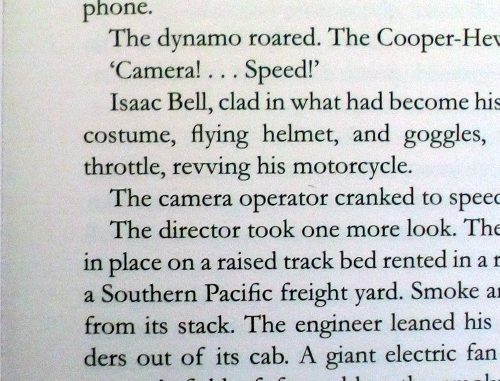 I spent a few minutes browsing random pages looking for one that had some words that were over 4 characters long and not related to each other and chose page 283 which was the beginning of chapter 37.
I spent a few minutes browsing random pages looking for one that had some words that were over 4 characters long and not related to each other and chose page 283 which was the beginning of chapter 37.
So using this page as my template I am going to create myself a secure password.
To begin with I am going read the first words of each line discounting any that are less than 4 characters long. You could choose the second word, every third line or whatever combination you want but it is advisable not to use a whole sentence as it is written as this could weaken your password. You can have as many words as you want but I recommend a minimum of 4 words. I will go for the first 6 words so that is phone dynamo camera isaac costume throttle (note I have just chosen the words at the moment and ignored case and punctuation.)
Then I want to choose an extended character to be the divider in between the words, extended character as usually punctuation marks such as !@#$%^&*()_+=-?/
I am going to choose the exclamation mark ! as there are a few of these on the page so it will make it easy to remember which i choose. I will also choose the comma , to bookend my password.
It is also good to throw in some numbers so I will use 37 and 283 from the chapter and page numbers.
Having a mixture of upper and lower case letters makes the password more secure I am going to put any words that start with a capital letter all into upper case.
So now putting it all together my password is going to look like this ,,37!phone!dynamo!CAMERA!ISAAC!costume!throttle!283,,
Now I did this from a physical paper book but as mentioned there is no reason why your source document couldn’t be an ebook or word document on your phone. You can get free ebooks quite easily by searching on Google and they are usually small files so won’t clog up your phone storage. And you can safely leave the document on your phone in the knowledge that only you know how to build your password from it.
The example password I created is 53 characters long so probably a bit overkill for every day use and some website might not accept one this long. But I recommend using this format of password that 14 characters be your minimum password length. If the website won’t accept that size of password it might be worth asking yourself it it is really worth using that site if they don’t seem to be well up on password security.
For every extra character on a password it increases the amount of time it would take for a hacker to crack it exponentially so the general rule is that the longer the password the better. If your not sure whether your new password is going to be secure enough then there are a few password checking websites like this one that can check the strength of a password for you.
When I ran my example password through the checker the results (shown below) demonstrate that it is a very secure password that would take trillions of years to crack.
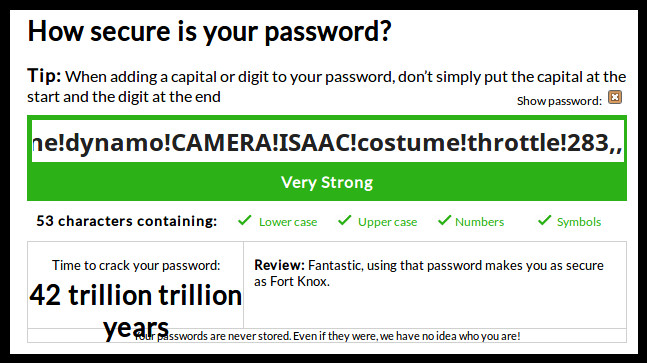
You must be logged in to post a comment.